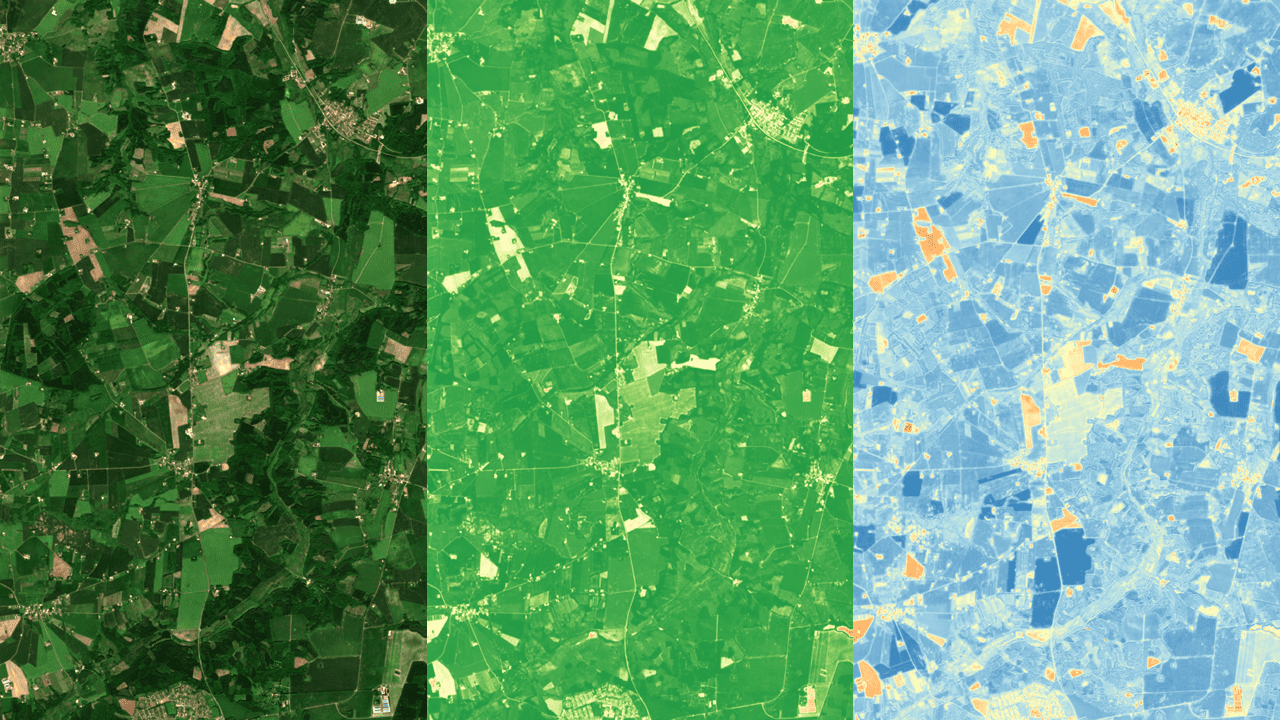Sentinel-2 Bands at Level-1 and Level-2: Wavelengths, Uses, and Comparisons
2025-08-07 · 10 min read · Sentinel-2 · TOA · BOA · Landsat · Bands · Sen2Cor · Band 10 · B8 vs B8A

TL;DR: Sentinel-2 MSI (MultiSpectral Instrument) has 13 bands from coastal blue to shortwave infrared at 10, 20, and 60 m. Level-1C is TOA (top-of-atmosphere) reflectance, while Level-2A is BOA (bottom-of-atmosphere) surface reflectance. Use L2A for most cross-date analytics, and use L1C when you need the lowest latency or the atmospheric correction is likely to be unstable.
Level-1C vs Level-2A in plain language
Level-1C (L1C) is radiometrically calibrated TOA reflectance delivered in UTM (Universal Transverse Mercator) tiles. Level-2A (L2A) is surface reflectance derived from the same scenes via atmospheric correction, and it is the safer default when you want consistent comparisons across dates and seasons.Copernicus Sentinel Online: Sentinel-2 data products (Level-1C TOA reflectance, Level-2A BOA reflectance)
A practical way to choose is to decide what you are trying to keep stable.
- If you are building a time series across dates, default to L2A so you are closer to the surface signal.
- If you are time-critical and can tolerate more atmospheric variability, L1C can be simpler and faster end to end.
- If conditions are hard (snow, smoke, dust, very low sun), treat L2A as “best effort” and validate against L1C, because correction can fail in systematic ways.
- If you need surface reflectance plus pixel-level quality layers (clouds, shadows, scene classification), L2A is the natural starting point.
Sentinel-2 L2A is produced with Sen2Cor (Sentinel-2 atmospheric correction), which performs atmospheric, terrain, and cirrus correction and generates a scene classification layer used in masking workflows.Sen2Cor Quick Guide: Sen2Cor converts Sentinel-2 Level-1C TOA to Level-2A surface reflectance and outputs scene classification and quality layers
Sentinel-2 bands at a glance
The table below lists common center wavelengths and native resolutions for Sentinel-2. Treat these as nominal values for planning and documentation. If you are doing narrow-band spectroscopy, or comparing to lab spectra, use the instrument’s SRF (spectral response function curve) and convolve spectra to the sensor response instead of relying on a single center wavelength number.USGS EROS archive: Sentinel-2 band wavelengths, resolutions, and band roles
| Band | Center (nm) | Native res | In L2A surface reflectance? | What it is useful for |
|---|---|---|---|---|
| B1 Coastal aerosol | 443 | 60 m | Yes | Aerosol and coastal water context, haze over bright targets |
| B2 Blue | 490 | 10 m | Yes | True color composites, water clarity and turbidity context |
| B3 Green | 560 | 10 m | Yes | Vegetation and water context, green peak sensitivity |
| B4 Red | 665 | 10 m | Yes | Chlorophyll absorption, indices with NIR |
| B5 Red-edge 1 | 705 | 20 m | Yes | Early chlorophyll sensitivity, stress onset cues |
| B6 Red-edge 2 | 740 | 20 m | Yes | Chlorophyll content and canopy structure |
| B7 Red-edge 3 | 783 | 20 m | Yes | Dense canopy separation, red-edge index variants |
| B8 NIR (wide) | 842 | 10 m | Yes | NDVI and EVI2, biomass proxies, parcel-scale analytics |
| B8A NIR (narrow) | 865 | 20 m | Yes | Narrower NIR for red-edge workflows and cross-sensor alignment checks |
| B9 Water vapour | 945 | 60 m | Yes | Water vapour estimation to aid correction |
| B10 Cirrus | 1375 | 60 m | No | Thin cirrus detection and masking at TOA only |
| B11 SWIR 1 | 1610 | 20 m | Yes | Moisture signals, burn and residue context, cloud screening support |
| B12 SWIR 2 | 2190 | 20 m | Yes | Mineral and residue context, moisture gradients |
The band families that drive most use cases
If you want the short version, Sentinel-2’s practical advantage is not “more pixels”. It is a more informative spectral mix at field scale.
Visible (B2, B3, B4) gives you interpretable imagery and basic vegetation contrast. Red-edge (B5, B6, B7) is where Sentinel-2 starts to separate itself for vegetation monitoring because red-edge reflectance responds to canopy structure and chlorophyll in ways that remain useful later into the season when classic NDVI has less headroom. NIR and SWIR (B8, B8A, B11, B12) carry much of the heavy lifting for indices and for separating “green but stressed” from “green and fine”, especially when moisture is the first variable to move.
The atmospheric bands (B1, B9, B10) mostly exist to support correction and masking, not because you want them in a model directly. B10 is the common exception you still care about operationally because cirrus can quietly contaminate scenes that otherwise look clean.
Band 10 reality check: B10 (cirrus) is present in L1C TOA, but it is not delivered as a surface reflectance band in L2A. If you need aggressive cirrus screening, use B10 from L1C or rely on L2A quality layers and conservative masking.
B8 vs B8A: Which NIR should you use?
B8 (wide NIR) is the workhorse because it is 10 m and stable for parcel-scale NDVI and EVI2 workflows. B8A (narrow NIR) is 20 m and sits closer to the “classic” NIR region used in many other systems, which can make it useful when you are trying to match cross-sensor thresholds or when you want a narrower band for certain red-edge style ratios. The key operational rule is consistency: Do not swap B8 and B8A inside a single time series without validating how much it shifts your index baselines.
If you are coming from Landsat, be careful with threshold ports. Landsat OLI (Operational Land Imager) NIR band center is closer to Sentinel-2’s B8A than to B8, and the spatial resolution and point spread functions differ, so a threshold that was “safe” at 30 m is not automatically safe at 10 m.
Common composites and quick index formulas
A few combinations behave well across seasons, provided you use reflectance scaled to 0–1 and keep your masking consistent.
- True color: Use B4, B3, B2 for the familiar red-green-blue view.
- Vegetation false color: Use B8, B4, B3 when you want vigorous vegetation to pop.
- SWIR false color: Use B12, B8, B4 when you want moisture and burn context to be more visible.
For indices, keep formulas simple and keep band choice consistent across projects. NDVI is (B8 − B4) / (B8 + B4) and is useful mainly because it is universally understood. EVI2 (a two-band EVI variant) is 2.5 × (B8 − B4) / (B8 + 2.4 × B4 + 1) and is often steadier in dense canopy. NDMI (moisture proxy) is commonly (B8 − B11) / (B8 + B11), and NBR (burn and residue context) is commonly (B8 − B12) / (B8 + B12). For red-edge indices, a common NDRE form is (B8A − B5) / (B8A + B5), but you should treat “which red-edge band” as part of the method, not a detail.
Comparing Sentinel-2 to Landsat and commercial sensors
Sentinel-2 and Landsat overlap strongly in visible, NIR, and SWIR, which is why cross-sensor analytics is feasible in the first place. The practical differences are that Landsat has thermal bands and a panchromatic band, while Sentinel-2 has multiple red-edge bands and generally finer spatial resolution in the visible and NIR. If you want an out-of-the-box 30 m cross-sensor surface reflectance series, the HLS (Harmonized Landsat and Sentinel-2) products exist specifically to put both sensors on a common grid with consistent processing steps such as BRDF (bidirectional reflectance distribution function) normalization and bandpass adjustment.NASA HLS: Harmonized Landsat and Sentinel-2 overview, including common gridding and harmonization steps
Commercial constellations often trade spectral coverage for revisit and very high spatial resolution. A common pattern is “great visible and NIR detail, but no SWIR”. That matters because SWIR is where many moisture and burn context signals come from, so a SWIR-driven workflow does not transfer cleanly to a VNIR-only sensor unless you redesign the features.
Practical notes on resolution and consistency
Sentinel-2 is a mixed-resolution system by design: 10 m for core visible and NIR, 20 m for red-edge and SWIR, and 60 m for atmospheric support. The easiest way to avoid self-inflicted noise is to pick a target grid once per project, resample once, and keep that decision fixed for the entire time series. Resampling is not the enemy. Inconsistency is.
ClearSKY in practice
This article is about what the Sentinel-2 bands are and how they behave. In ClearSKY workflows, the practical question is: Do you want TOA-like inputs (Level-1 style) or surface-reflectance-like inputs (Level-2 style), and how complete do you want the band stack to be?
ClearSKY can deliver Sentinel-2 style stacks as Level-1 (TOA) or Level-2 (BOA) products, and we use AI data fusion to reduce cloud gaps and stabilize delivery across time. Depending on the model and product configuration, teams often choose a compact 10-band analytics stack that covers the core visible, red-edge, NIR, and SWIR bands (B2 through B8A, plus B11 and B12), then expand to 12 bands when atmospheric context is useful (adding B1 and B9). If your workflow is TOA-centric and you want explicit cirrus screening, you can request the full 13-band set including B10, noting that B10 is a TOA band and is not part of surface reflectance L2A semantics.
Whatever configuration you choose, the key is consistency: Keep the level definition fixed across a time series, keep band naming and ordering stable, and keep provenance attached so downstream indices and thresholds remain interpretable.
FAQ
›How many spectral bands does Sentinel-2 have?
Sentinel-2 MSI has 13 spectral bands spanning visible, red-edge, near-infrared, and shortwave infrared. In most field analytics, you mainly use a 10-band subset that excludes the 60 m atmospheric support bands. If you need atmospheric context or cirrus screening, you include the relevant 60 m bands as well.
›Which Sentinel-2 bands are 10 m, 20 m, and 60 m?
Sentinel-2’s 10 m bands are B2, B3, B4, and B8, which cover the core visible and wide NIR signals. The 20 m bands are B5, B6, B7, B8A, B11, and B12, which include red-edge and SWIR. The 60 m bands are B1, B9, and B10, which primarily support atmospheric correction and masking workflows.
›What are the Sentinel-2 red-edge bands used for?
The red-edge bands B5, B6, and B7 are especially useful for vegetation monitoring because they stay sensitive to canopy structure and chlorophyll differences later into the season. They often help when NDVI has less headroom in dense canopy. They also support more nuanced stress and management-zone signals when you keep processing and masking consistent.
›Is Band 10 available in Level-2A surface reflectance?
No, B10 (cirrus) is not delivered as a surface reflectance band in L2A. It is a TOA band used for thin cirrus detection and for supporting correction and masking. If cirrus is a major risk in your area or season, incorporate B10 from L1C into pre-screening or be conservative with L2A masking.
›Should I use B8 or B8A for NDVI and vegetation monitoring?
Use B8 for most parcel-scale NDVI and EVI2 workflows because it is 10 m and behaves well for field monitoring. Use B8A when you explicitly want a narrower NIR band for a specific red-edge method, or when you are validating cross-sensor thresholds and want to test sensitivity. The important thing is to avoid mixing B8 and B8A in one time series unless you validate how much it shifts your baseline.
›Can ClearSKY deliver Level-1 or Level-2 style Sentinel-2 band stacks, and how many bands do I get?
Yes, ClearSKY can deliver Level-1 (TOA) or Level-2 (BOA) style multispectral stacks depending on the product you request. Many teams use a 10-band analytics stack for vegetation and moisture work, then add atmospheric support bands when needed, and include B10 only when they explicitly want TOA cirrus screening. The important detail is that the “right” band count is workflow-driven, not a fixed rule.