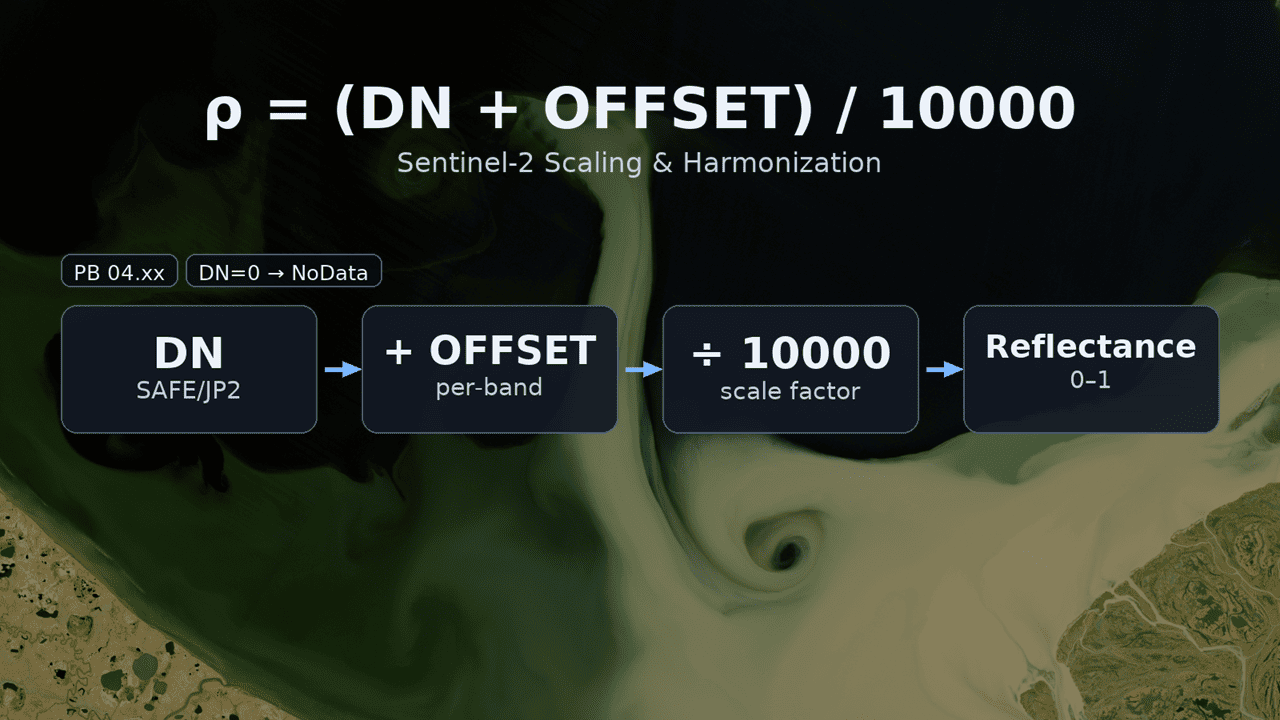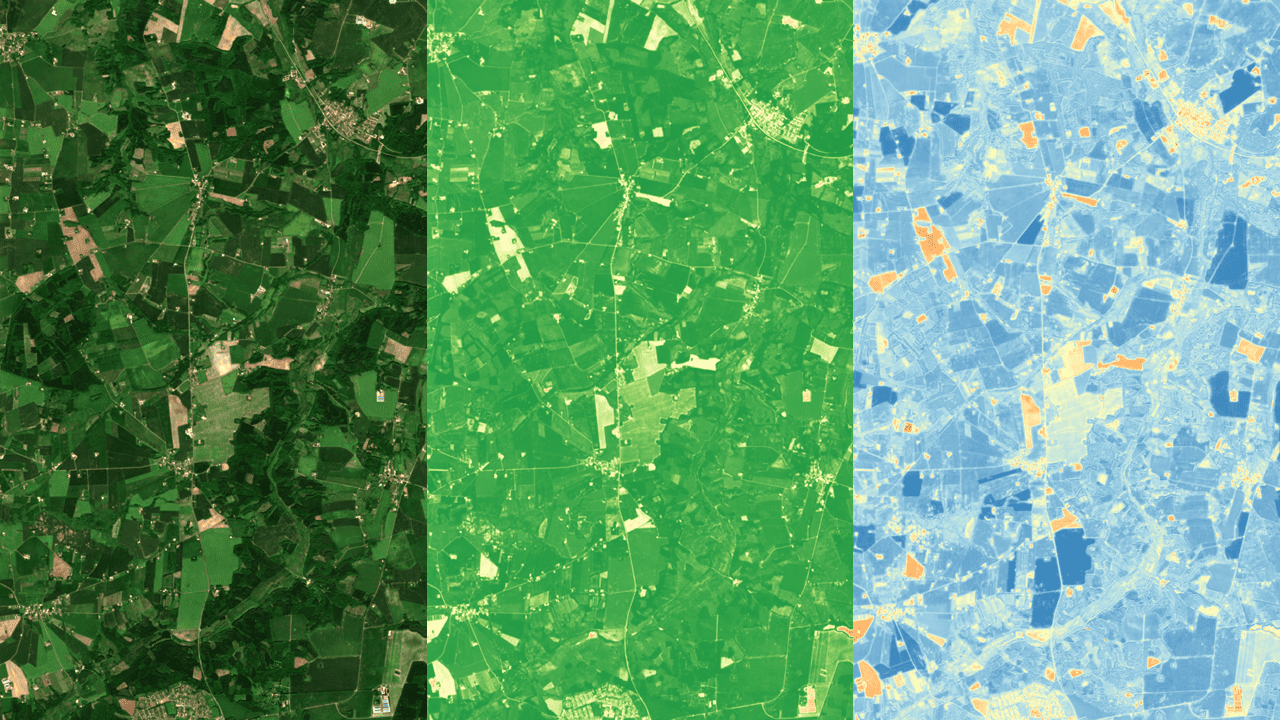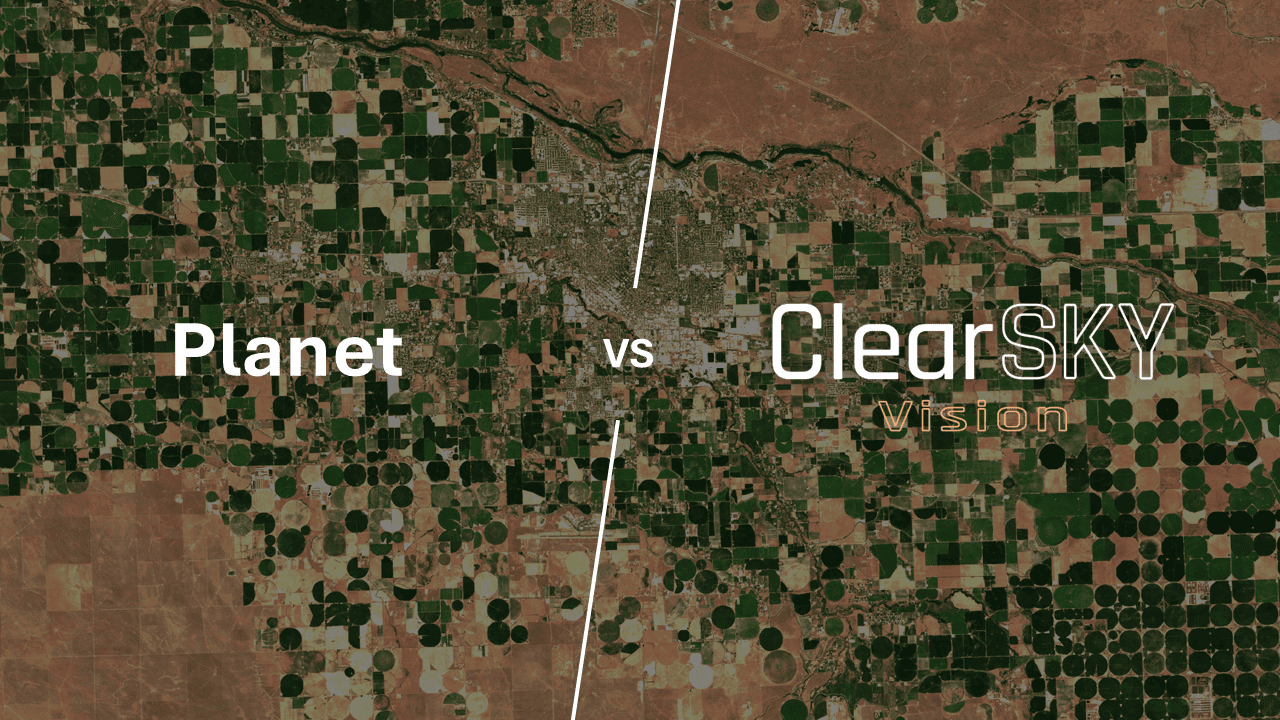EPSG and UTM for Satellite Imagery: Choosing the Right CRS
2025-12-15 · 7 min read · EPSG · UTM · MGRS · Sentinel-2 · Projections · Web Mercator · ETRS89 · Area calculation · Zonal statistics

TL;DR: Sentinel-2 tiles are delivered in UTM on WGS 84. For accurate areas, distances, and parcel statistics, work in the tile’s native UTM EPSG whenever you can. If you must reproject, do it once, align pixels explicitly, and treat Web Mercator as a visualization CRS, not a measurement CRS.
Why CRS and EPSG exist
Maps are flat. Earth is not. A CRS (coordinate reference system) defines how locations are represented, including a datum (the Earth model) and, for projected CRSs, a projection (the math that turns latitude and longitude into x and y in meters). EPSG codes are the identifiers most GIS tools use to refer to these definitions, for example EPSG:4326 for WGS 84 geographic coordinates (degrees) and EPSG:32632 for WGS 84 / UTM zone 32N (meters).EPSG:32632 definition (WGS 84 / UTM zone 32N) via epsg.io
Degrees are convenient for global coverage and quick looks. Degrees are not uniform in length, so distances and areas measured in degrees are not reliable. For parcel analytics, zonal statistics, buffering, and rate-of-change work, switch to a projected CRS in meters.
Why Sentinel-2 uses UTM tiles
Sentinel-2 Level-1C and Level-2A products are delivered as fixed tiles in cartographic geometry, using UTM on WGS 84 and an MGRS (Military Grid Reference System) tile layout. The grid uses a 100 km step, but the delivered tiles are larger (about 110 km by 110 km) to provide overlap between neighbors, including across UTM zone boundaries.Copernicus Data Space documentation: Sentinel-2 tiles in UTM/WGS84 with 100 km step and ~110 km tile size for overlap
This design makes daily processing predictable. It keeps distortion low within a tile, keeps pixels square in meters, and keeps the rasters on a repeatable grid that is friendly to parcel statistics and time series. The tradeoff is that neighboring tiles can sit in different UTM zones, which matters when you mosaic or when your AOI (area of interest) straddles a zone boundary.
Decoding UTM EPSG codes without overthinking it
For the common WGS 84 UTM families, the pattern is consistent.
EPSG:326ZZ is WGS 84 / UTM zone ZZ in the Northern Hemisphere, and EPSG:327ZZ is WGS 84 / UTM zone ZZ in the Southern Hemisphere. So EPSG:32632 is UTM 32N, and EPSG:32719 is UTM 19S. Tools can compute zone numbers from longitude, but there are special-case adjustments in parts of Norway and Svalbard, so for Sentinel-2 you should trust the tile’s declared CRS and EPSG rather than a hand calculation.
Picking the right CRS for parcel analytics and time series
If the work depends on area, distance, or pixel-to-polygon consistency, the safest default is: stay in the tile’s native UTM EPSG. That avoids unnecessary resampling and avoids off-by-a-pixel shifts that quietly break time series when you compare “the same parcel” across dates.
If your AOI spans multiple UTM zones, you have two clean options. One is to analyze per tile (or per zone) in native UTM, then merge results in tables. The other is to choose a single projected CRS for the whole study region and reproject once at ingest, accepting that you are choosing one distortion pattern for the entire region.
Web Mercator (EPSG:3857) deserves one blunt sentence. It is great for slippy maps and poor for measurements because it distorts distance and area, increasingly with latitude.Esri support: Web Mercator distorts distance and area, so measurements can be wrong
Reprojecting rasters without regrets
Reprojection always resamples. The goal is not “never reproject”. The goal is “reproject once, and make it deterministic”.
- Choose the target CRS, resolution, and grid origin once, then keep it fixed for the whole series.
- Pick a resampler that matches the data: Use bilinear or cubic for continuous reflectance and indices, and nearest neighbor for categorical masks and classes.
- Preserve NoData explicitly, and avoid treating valid zeros as missing unless the product definition says so.
- Prefer bringing vectors to the raster CRS for zonal statistics, instead of repeatedly warping rasters to match every vector layer.
If you do these four things, most “my parcel stats drifted” problems disappear.
A note on datums in Europe
Sentinel-2 uses WGS 84. Many European vector datasets use ETRS89 (European Terrestrial Reference System 1989), which is plate-fixed to Europe. They are close but not identical, and the difference grows over time because WGS 84 aligns to global reference frames while ETRS89 is fixed to the stable part of the Eurasian plate. For precise overlays and reporting, apply the correct datum transformation instead of assuming they are interchangeable.Ordnance Survey guide: ETRS89 definition and relationship to WGS84 via predictable plate motion
ClearSKY in practice
ClearSKY handles CRS in two places: at tile ordering time and at download time.
For ordering, the first decision is often not “which EPSG” but “which tiles”. If your AOI sits near a UTM zone boundary, you may want tiles from zone 32, zone 33, or both, depending on whether you prefer native coverage from one zone or continuous coverage across the boundary. The ClearSKY Tile Viewer lets you inspect Sentinel-2 MGRS tiles and ClearSKY tiles interactively, including tile IDs and the reported EPSG, which makes it faster to find the exact tiles you want and share a selection with teammates.ClearSKY Tile Viewer: Interactive map to explore Sentinel-2 and ClearSKY tiles and inspect tile metadata (tile ID, EPSG)ClearSKY Tile Viewer: Sentinel-2 tiling explainer (MGRS tile IDs, UTM zones, and 100 km grid squares)
For downloads, the safe default is native UTM (WGS 84) so pixels are square in meters and aligned with Sentinel-2 conventions. If you need a different CRS, ClearSKY supports reprojection at download time, including controls for UTM zone boundary behavior and how strictly pixel size is forced when multiple zones contribute to a single output raster.ClearSKY docs: Download settings, including UTM-related parameters for data acquisition and reprojection behaviorClearSKY docs: Ordering with tiles, including workflows for selecting predefined tiles
Practical takeaways
- Prefer the tile’s native UTM EPSG for parcel statistics, buffering, and time-series consistency.
- If you must reproject, reproject once and fix grid alignment so every date lands on the same pixels.
- Treat EPSG:3857 as a UI CRS for web maps, not as a CRS for measurement.
- When your AOI crosses a UTM zone boundary, decide early whether you want single-zone purity or multi-zone continuity, and keep that choice consistent.
FAQ
›What is an EPSG code, and why do GIS tools care?
An EPSG code is a widely used identifier for a specific coordinate reference system definition, including datum and projection details. GIS tools use EPSG codes to ensure everyone is talking about the same math when converting, measuring, and overlaying spatial data. If the EPSG is wrong, distances, areas, and alignments can be subtly wrong even when maps look fine.
›Which EPSG codes should I use for UTM in WGS 84?
For WGS 84 UTM, EPSG:326ZZ is UTM zone ZZ in the Northern Hemisphere and EPSG:327ZZ is UTM zone ZZ in the Southern Hemisphere. For example, EPSG:32632 is WGS 84 / UTM zone 32N. In Sentinel-2 workflows, it is usually best to follow the tile’s declared EPSG rather than guessing from longitude.
›Why does Sentinel-2 come in UTM tiles instead of latitude and longitude?
UTM tiles keep distortion low inside each tile and keep pixels square in meters, which is better for repeatable raster operations like zonal statistics. Sentinel-2 also uses an MGRS-based tiling layout so tiles are predictable and overlap their neighbors. The cost is that mosaics across UTM zone boundaries need a deliberate CRS choice.
›Is EPSG:3857 Web Mercator OK for area and distance measurement?
No, it is not a good measurement CRS because it distorts distance and area, increasingly with latitude. Web Mercator is popular because it is convenient for web map visualization and fast tiling. For measurements, use a projected CRS designed for your region, such as native UTM for Sentinel-2 tile analytics.
›How can I find the correct Sentinel-2 tile and EPSG for my area in ClearSKY?
Use the ClearSKY Tile Viewer to explore the Sentinel-2 MGRS grid and see the reported EPSG for tiles covering your AOI. It is especially useful near UTM zone boundaries where you may choose tiles from one zone or from both zones. Once you have the tile set, keep the CRS choice consistent from ordering through download to avoid resampling drift.