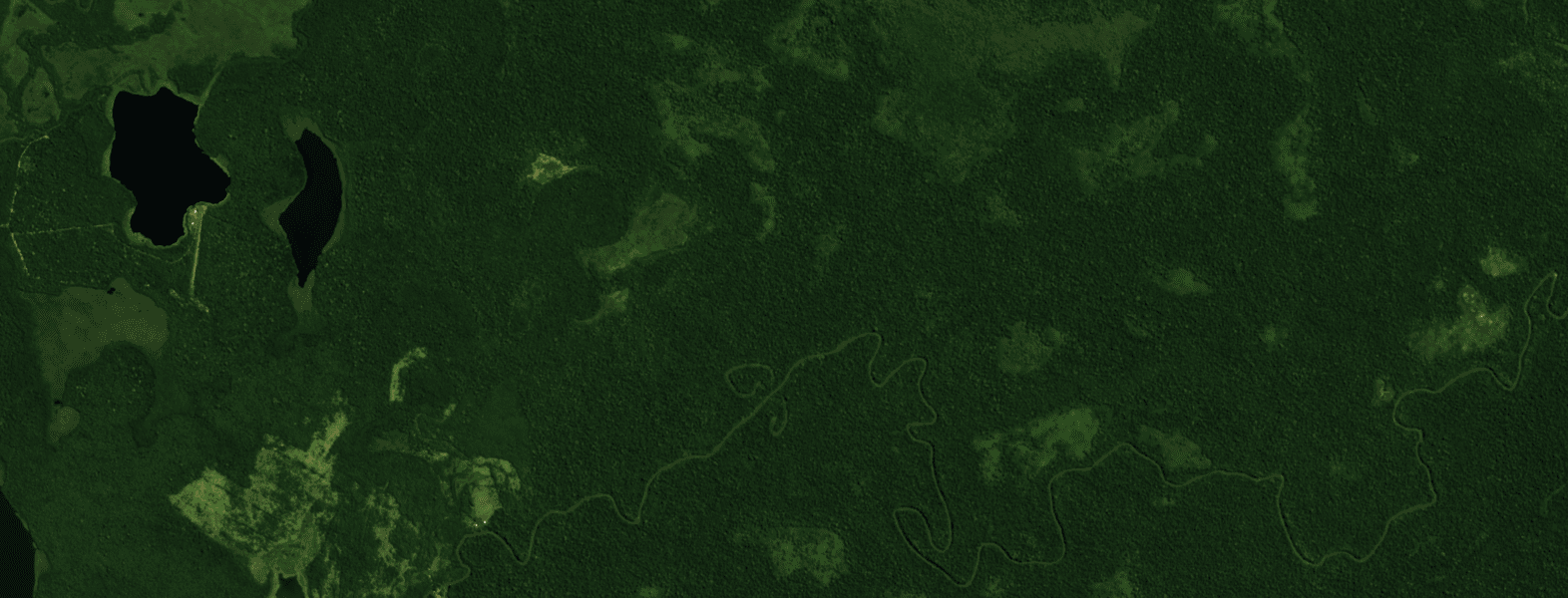
Cloudless Sentinel-2
Our service recreates 10 spectral bands from Sentinel-2, free from clouds, shadows and image artifacts. This is achieved by combining data from multiple satellites, including Sentinel-1, Sentinel-2, Sentinel-3, Landsat 8/9, CBERS4/4A, and Amazônia-1, using state-of-the-art deep learning techniques. The result is the most up-to-date and reliable Sentinel-2 data available online. Below, you can explore detailed information about our cloudless service, the data generation process, and other exciting aspects of our technology.
Advanced Processing Techniques
Optical Data Cleaning
We clean up raw Sentinel-2 data to remove clouds, cloud shadows, and other image artifacts. Enhancing clarity and preserving essential spectral details across all bands. This in itself adds up to 20% more useful data.
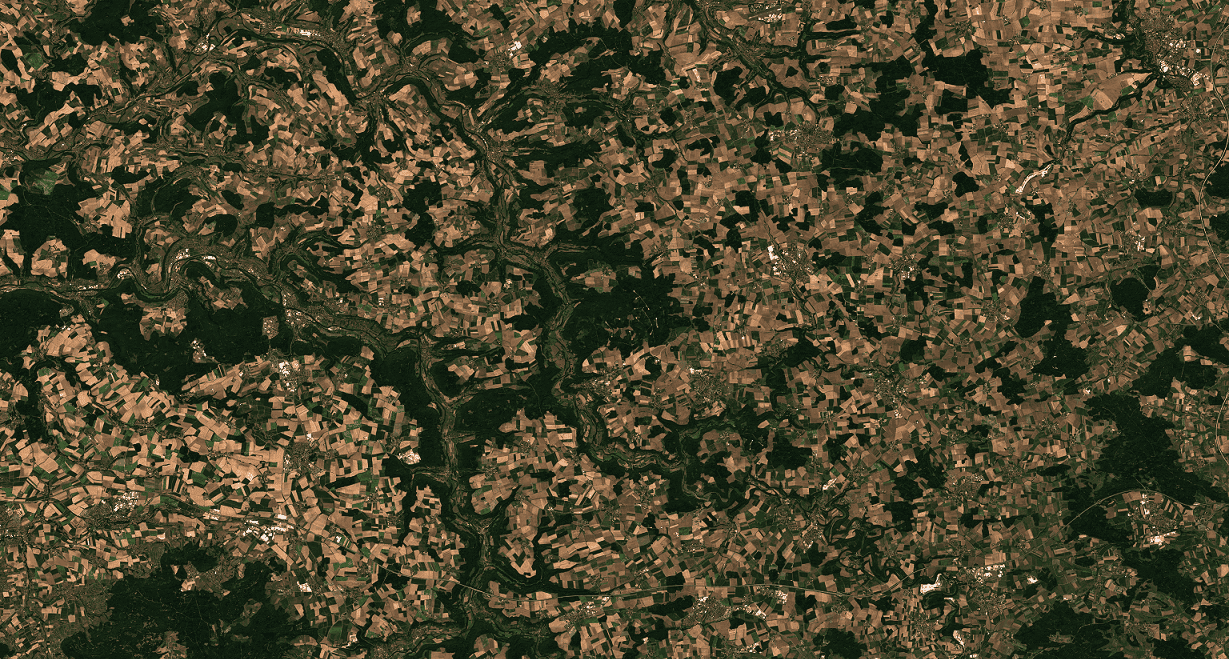
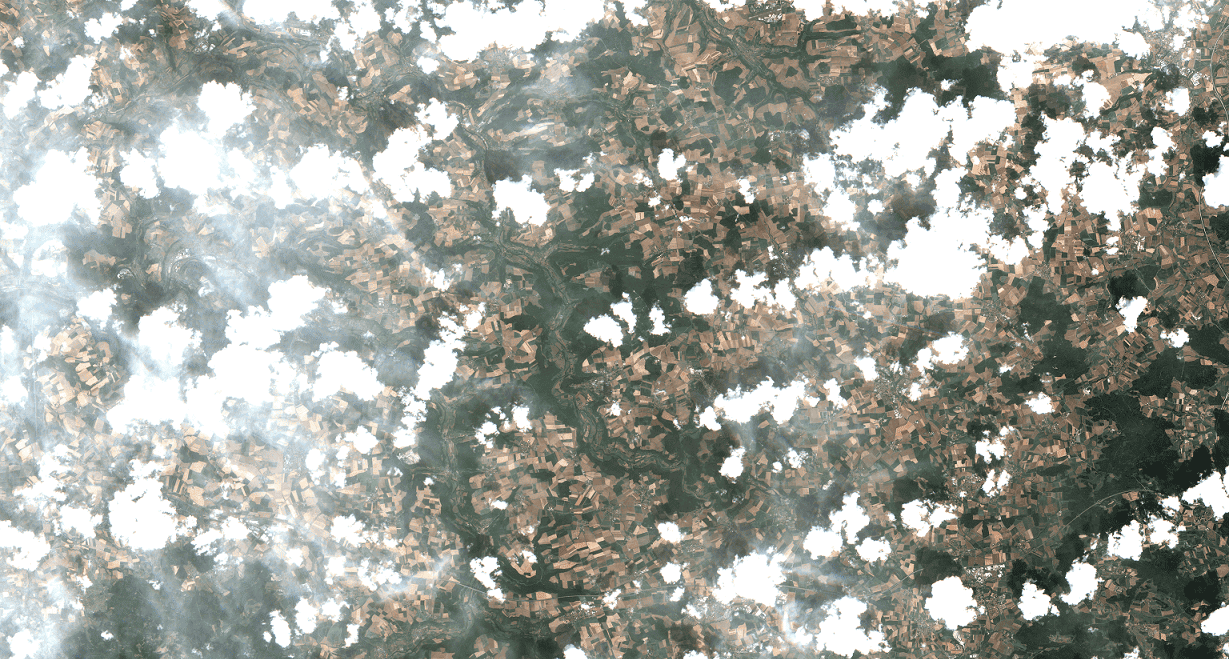
SAR Optical Fusion
We fuse Sentinel-1 SAR data with optical imagery to generate clear, cloud-free and consistent optical imagery. This help us ensuring uninterrupted insights, even in countries with cloud prone areas and time periods.
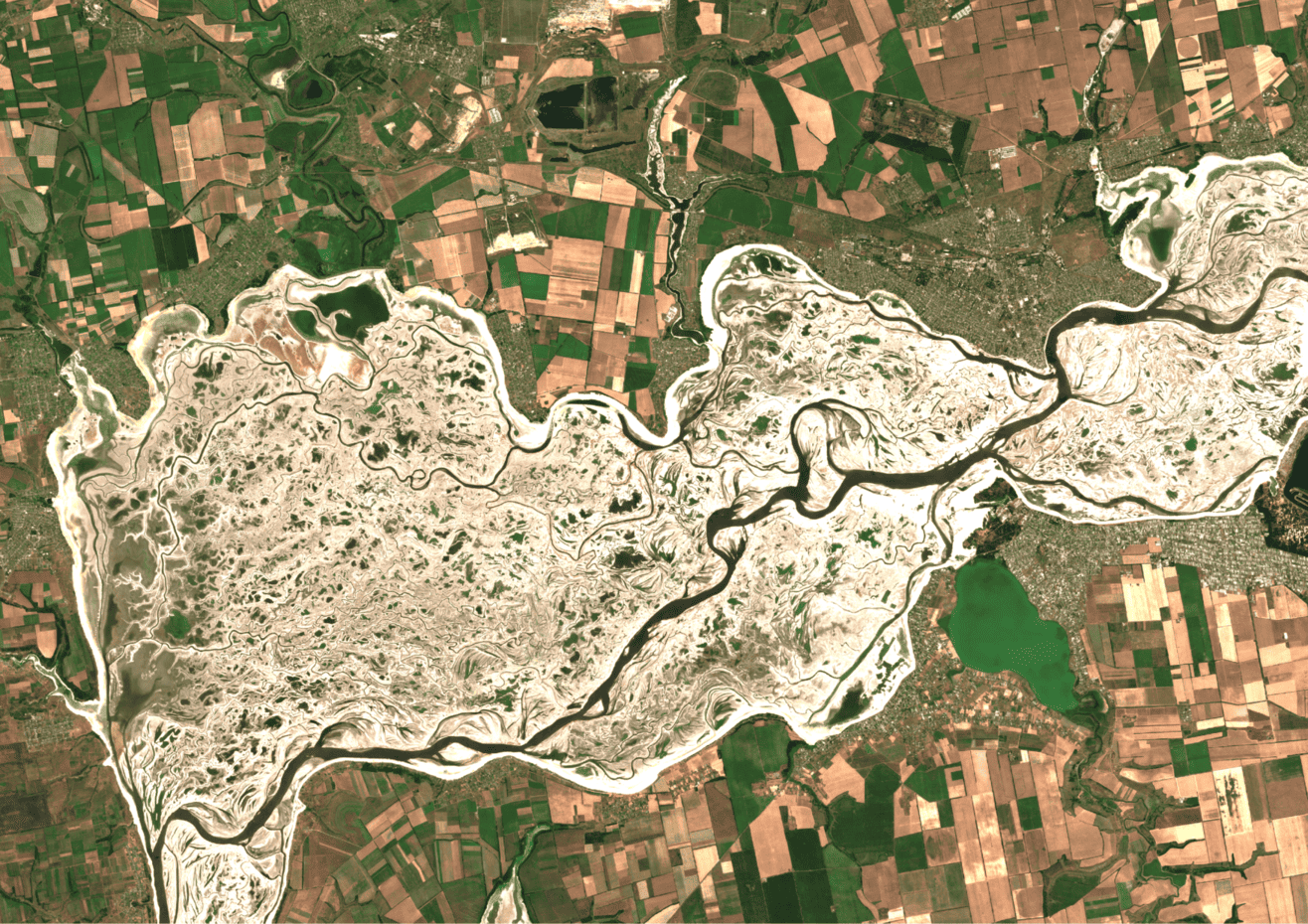
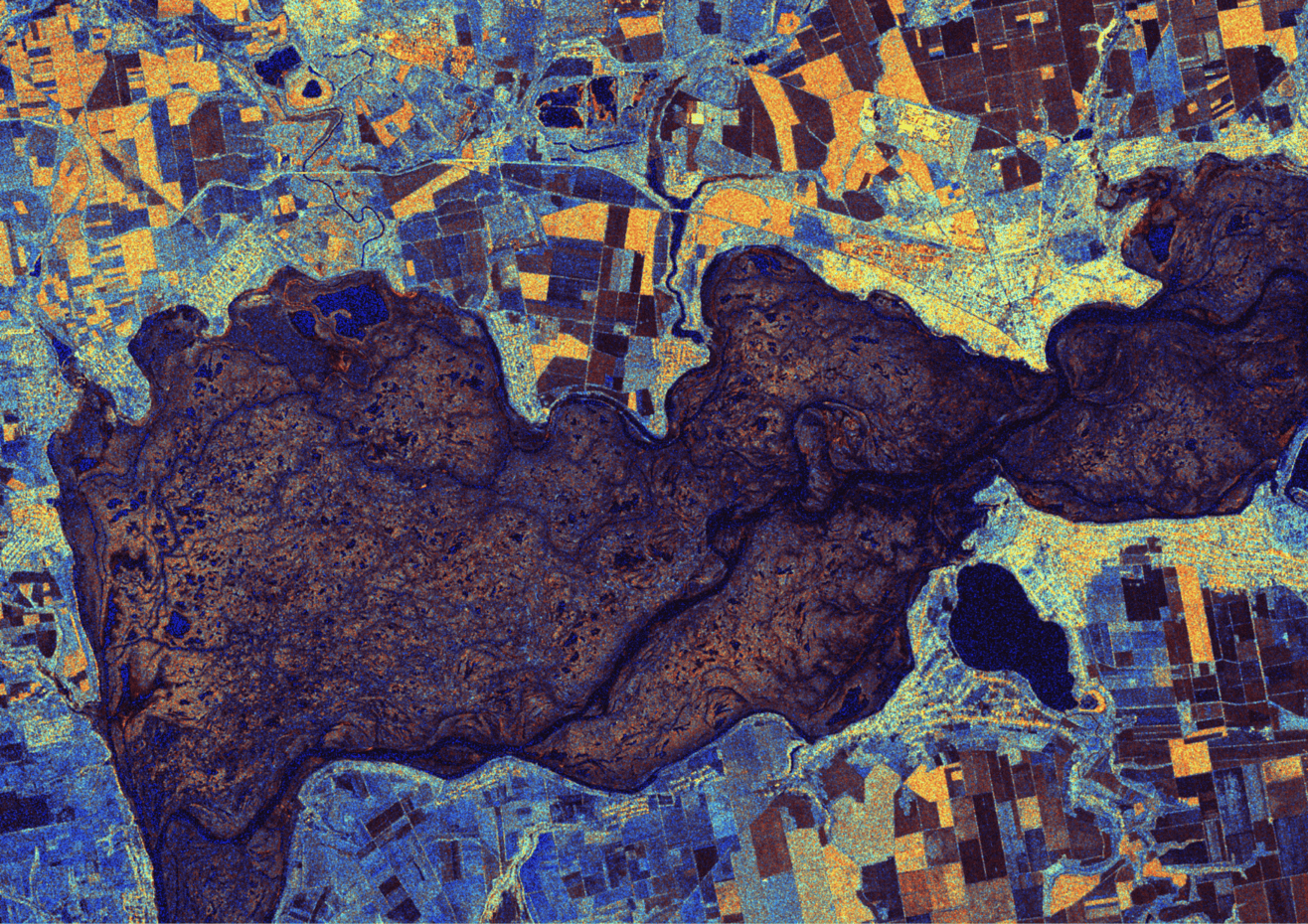
Satellite Translation
Leveraging data from diverse optical satellite, we translate the imagery into a standardized Sentinel-2 format for seamless integration with your workflows. All happening within the same data fusion service.
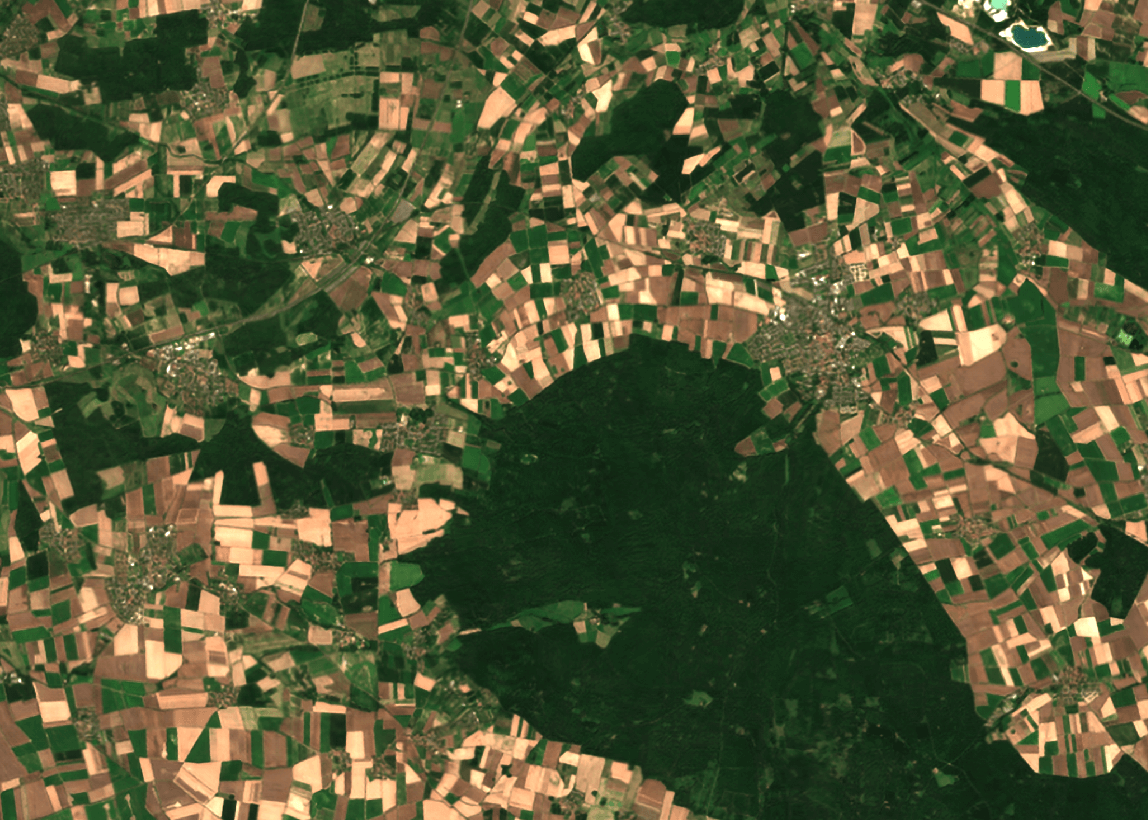

Data Fusion as a Service
Minimum Order Area
Order imagery for as small as 1 km² area, ensuring affordability even for small projects.
Flexible Revisit Speeds
Choose data fusion revisit speeds from 1 to 7 days to capture rapid ground changes.
Ordering Options
Select from composite, full tile, and mini tile orders to suit your project needs.
Attractive Discounts
Enjoy up to 90% off on full tiles (2621 km2) and 50% off on mini tiles (10.24 km2).
Custom Satellite Selection
Tailor your order by choosing the model that suits you, and optional satellite to meet specific criteria.
Near Real-Time Delivery
Order future delivery of live data or get historical data delivered a few hours after ordering.
To order imagery on-demand and experience the full potential of our data fusion capabilities, please visit dashboard.clearsky.vision.
In-Depth Service Description
▼Application Areas

Precision Agriculture
Continuous monitoring of arable crops and pasture fields.

Modern Forestry
Wall-to-wall change detection for forests in hard to reach places.
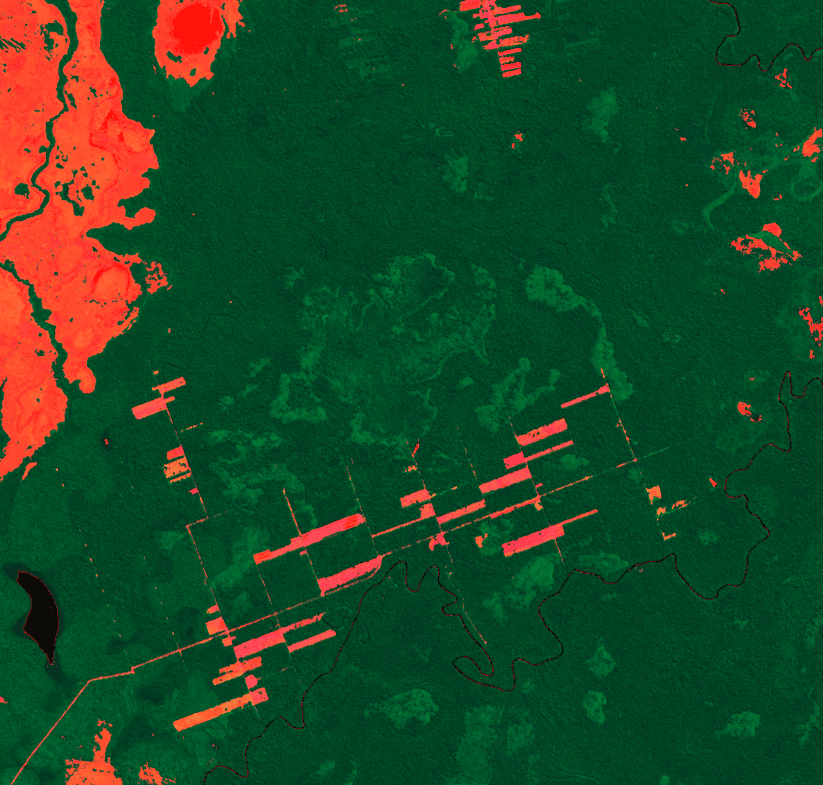
Supply Chain
Ensure compliance with continuous monitoring of deforestation.
Cloudless Fusion Models
Read about our current and up-and-coming AI-powered data fusion models below.
Stratus-2 is the original ClearSKY Vision cloud-removal model and the ‘Product’ winner of the CASSINI Challenges. It leverages data from Sentinel-1 (ascending and descending), Sentinel-2, and Landsat 8/9 to produce cloudless, multi-spectral Sentinel-2 imagery. Thanks to its advanced data cleaning capabilities, Stratus-2 excels during periods with haze, thin cirrus clouds, and cloud shadows, delivering clear and accurate images. Its SAR (Synthetic Aperture Radar) capabilities make it particularly powerful in northern countries, where high SAR revisit frequencies significantly enhance image timeliness and provide more up-to-date imagery.
- Full model name
- Stratus2
- Required input satellites
- Sentinel-1, Sentinel-2, Landsat 8/9
- Spatial resolution
- 10 meter pr. pixel
- Optional input satellites
- None
- Temporal revisit
- Daily to weekly
- Data product
- Level-2A (B2, B3, B4, B5, B6, B7, B8, B8a, B11, B12)
Stratus-2 (No Snow) is a specialized variant of the Stratus-2 cloud-removal model, designed for users who require consistent, cloud-free imagery without seasonal snow cover. Built on the same core architecture as Stratus-2, it leverages Sentinel-1 (ascending and descending), Sentinel-2, and Landsat 8/9 data to produce high-quality, multi-spectral images while reconstructing a snow-free surface, even when input data indicates snow presence. This ensures reliable and consistent imagery over time, making it particularly useful in regions with sporadic or transient snow, where intermittent snow cover can introduce inconsistencies in time-series analysis. It is especially recommended for agricultural applications, where fine-scale features such as crop health and soil conditions require stable, uninterrupted monitoring.
- Full model name
- Stratus2NoSnow
- Required input satellites
- Sentinel-1, Sentinel-2, Landsat 8/9
- Spatial resolution
- 10 meter pr. pixel
- Optional input satellites
- None
- Temporal revisit
- Daily to weekly
- Data product
- Level-2A (B2, B3, B4, B5, B6, B7, B8, B8a, B11, B12)
Nimbus represents the next generation in cloud removal technology and is currently in its final stages of testing. Engineered with modularity at its core, Nimbus integrates seamlessly with all available data sources on our platform, adapting to diverse input types for maximum versatility. By combining SAR and optical data, Nimbus achieves unprecedented accuracy in cloud removal, setting a new standard in the field. One of its most transformative advancements lies in how it processes SAR data compared to its predecessors, Stratus-2. With state-of-the-art SAR noise reduction algorithms, Nimbus extracts the maximum value from every image, even in challenging conditions.
- Full model name
- TBD
- Required input satellites
- Sentinel-1, Sentinel-2
- Spatial resolution
- 10 meter pr. pixel
- Optional input satellites
- Landsat 8/9, Sentinel-3, Amazônia-1, CBERS-4, CBERS-4a
- Temporal revisit
- TBD
- Data product(s)
- Level-1C (B1, B2, B3, B4, B5, B6, B7, B8, B8a, B9, B10, B11, B12)
Level-2A (B2, B3, B4, B5, B6, B7, B8, B8a, B11, B12)
Access Sample Data
Above is a short time-series of an area in Sweden produced every 6th day with the Stratus-2 cloud-removal model. The time-frame is the early part of the growing season, which means most fields have quick and drastic changes in very little time.
Experience the full potential of our cloudless Sentinel-2 service, including access to GeoTIFFs for various areas, and additional previews. Fill out the form below to request complete sample data.










